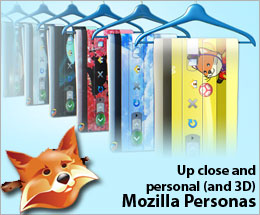 The never-sleeping minds from Mozilla Labs (who just gave us Bespin a few months back) have recently announced the the introduction of Mozilla Personas, light-weight skins allowing users to “dress up” the look of their favourite browser via an addon.
The never-sleeping minds from Mozilla Labs (who just gave us Bespin a few months back) have recently announced the the introduction of Mozilla Personas, light-weight skins allowing users to “dress up” the look of their favourite browser via an addon.
After installing Personas and restarting FireFox you are able to install skins via a new icon through the new Personas menu, enabling you to browse through the most popular skins, latest skins or simply just through all existing categories, and with the click of a button you can preview what your browser will be looking like before applying it with a single click.
Feeling creative and want to know more on creating your own skin? Then read on…
Make your own Persona skin
Creative minds have the option to register a profile on the Personas website and adding them to the public gallery, including stats on how many users are using your skin on a daily basis. Even better, all rights remain with the designer (you!). There is even a how-to on the Personas website for you to start designing right away!
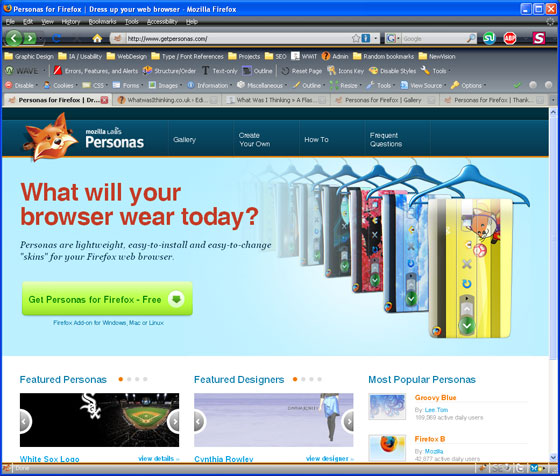
Interested in Personas?
- Get Personas now! (free download)
- Browse the gallery (link to most popular skins)
Jack F
June 2, 2009I did nearly get that and try one but I thought actually I am happy with the current layout of Firefox so why bother changing it.